Sidebar
Wild Space Creature
A tutorial by Thomas Roussel.
This tutorial, called “Wild Space Creature” will show you a basic technique called “Box Modeling”.
Note: This tutorial has been made in Hexagon 1.2, but works the same in Hexagon 2.
The Video
The Finished Model
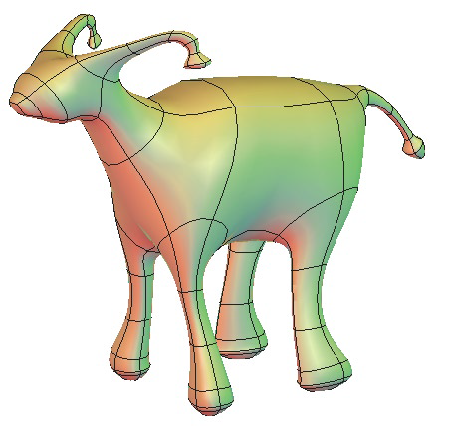
Explanation of the Important Steps
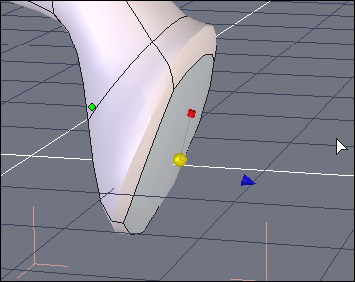
The start is simple: create a cube and apply two levels of smoothing to it.
Next select a face from the back, then extrude it with Fast Extrude. The tool is first selected by its icon in the Vertex Modeling tab, then from there on by its keyboard shortcut, (Ctrl while face is selected).
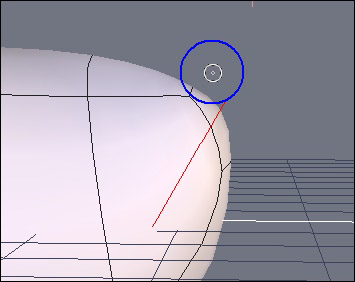
Once the body is done, it is time to put a tail on our creature. For this, the simplest is to use the Sweep tool. Select the back polygon, then the Sweep tool. An extraction of the polygon appears, following your mouse moves. With the right click (Ctrl click on the Mac), you can modify the size of the new section.
Create as many sections as you want, and validate with the Enter key.
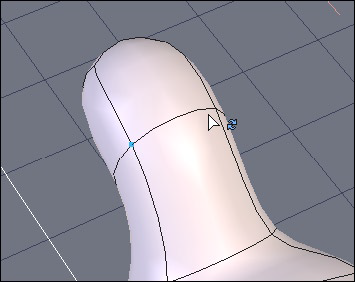
For creating the horns on the head, the Sweep tool is used again, but this time with a selection of points.
In Select points mode, select the first point, and then with Shift, select the second.
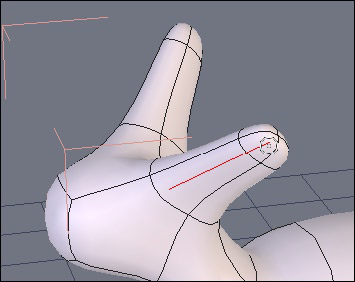
Now take the Sweep tool. Unlike the tail, which had only one polygons, the horns are made from just two points, and Hexagon extrudes in a mirrored fashion.
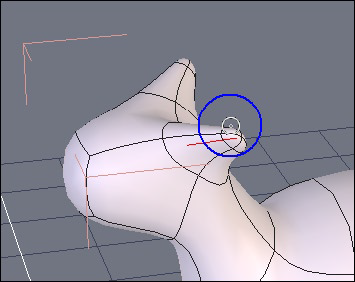
If necessary, again use the click+right during the Sweep to modify the radius of the extrusion.
Validate the tool at the end of the last section.
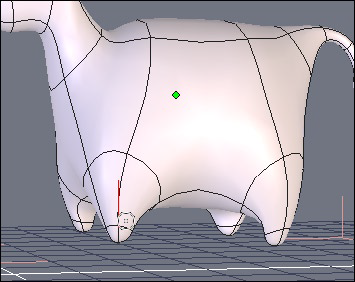
For the feet, use the same technique as the horns: multi selection of points, then take the Sweep tool, and modify the size with a right click.
During the operation, press the Space bar repeatedly, to cycle through the options of extrusion and see the results.
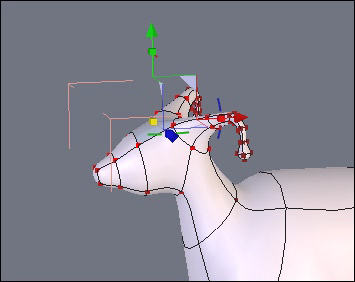
Now that the body is done, it is time to polish the form a bit.
In the Tool options palette of the 3D manipulator, (Universal manipulator in the video) activate the Soft Selection option: it lets you modify the form with more delicacy.
Modify the radius of influence of the soft selection, and make as many modifications as you want, until you are happy with your creature!
