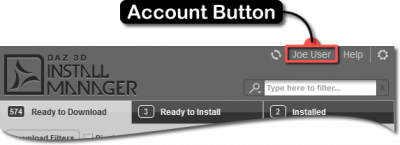You are here: Home » Public » Software » Install Manager » Reference Guide » User Interface (UI) » Account Button
Sidebar
Account Button
Description
In its default state, the Account Button displays the name of the account that you are currently signed in to. When the button is enabled, as it is in the Main Window, clicking the button causes the Account Window to be displayed - allowing you to switch between working_online, working_offline, switching to a different account or creating a new one. In the Settings Window, this button is disabled and is only used to display the account that you are currently signed in to.
Parent Elements
Below is a list of interface elements that the Account Button can exist within:
- Main Window - The main window of the application.
- Settings Window - The window that allows you to configure the settings used by the application.
Page Tools
Except where otherwise noted, content on this wiki is licensed under the following license: CC Attribution 3.0 Unported