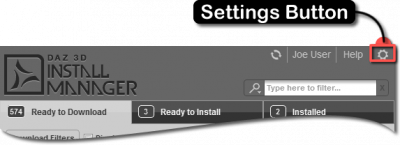You are here: Home » Public » Software » Install Manager » Reference Guide » User Interface (UI) » Settings Button
Sidebar
Settings Button
Description
Clicking the Settings Button causes the Settings Window to be displayed, which is where you can manage accounts, set where products download to and which downloads to filter, set software installation folders, set how updates and shortcuts are handled, setup content path shortcuts, and map application paths for plugins/shaders/etc.
Parent Elements
Below is a list of interface elements that the Settings Button can exist within:
- Main Window - The main window of the application.
Page Tools
Except where otherwise noted, content on this wiki is licensed under the following license: CC Attribution 3.0 Unported