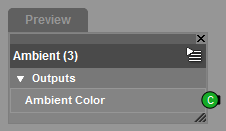You are here: Home » Public » Software » Daz Studio » v4.x » Reference Guide » User Interface (UI) » Pane (Tab) » Shader Mixer » Default Bricks » Ambient
Sidebar
This is an old revision of the document!
Ambient
Brickyard : Functions > Lighting > environment
In a scene that uses only directional lighting (e.g. Distant Lights, Spot Lights), the Ambient color of an object is often set to black or the ambient strength is set to 0.
Snapshot
Parameters
Outputs
- Ambient Color : Color - The total amount of ambient light incident upon the surface.
Examples
In a Material
- In these examples, one Ambient Light, or Base Light, is used. In the first example, the shader on the test object is a DS Default Material shader with default settings, i.e. Diffuse = white, Ambient = Black. Because only ambient light is provided, and the DS Default Material brick multiplies the ambient color by the surface color, the surface renders black. In the second example, a simple shader plugs the Ambient value directly into the Surface root brick, and because the surface receives 100% ambient light, the surface renders as white.


Page Tools
Except where otherwise noted, content on this wiki is licensed under the following license: CC Attribution 3.0 Unported