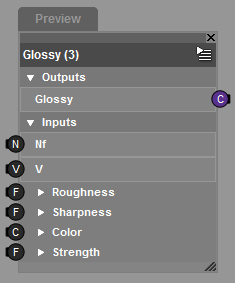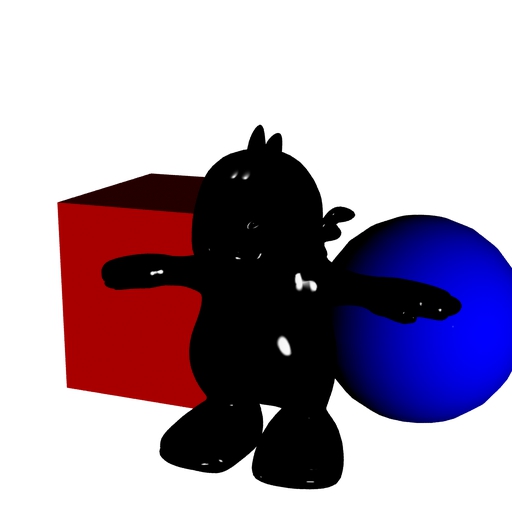You are here: Home » Public » Software » Daz Studio » v4.x » Reference Guide » User Interface (UI) » Pane (Tab) » Shader Mixer » Default Bricks » Glossy
Sidebar
This is an old revision of the document!
Glossy
Brickyard : Functions > Lighting > Specular
A component of specularity, this brick provides controls for the size of the highlight. Glossy items usually reflect light in very small areas. The glossier an item is, the smaller the highlight will be. A setting of 0% creates an object that has more of a matte finish with wider highlights. A setting of 100% creates an object with a very high gloss finish with smaller, sharper highlights.
Only the highlights are provided by this brick; it may be added to a Diffuse brick for a more complete surface using any of several bricks in the Mathematical category, including Binary Operation, Mix, and the Sum brick.
Snapshot
Parameters
Outputs
- Glossy : Color - Description…
Inputs
Examples
In a Material
Page Tools
Except where otherwise noted, content on this wiki is licensed under the following license: CC Attribution 3.0 Unported