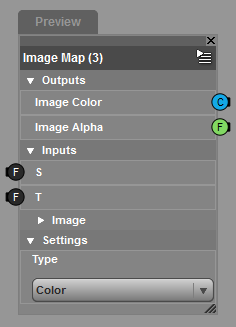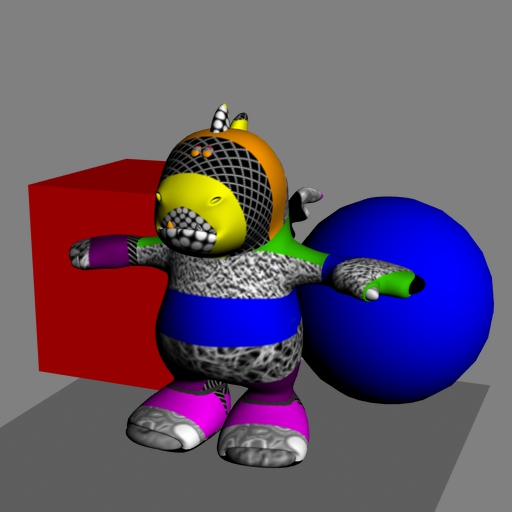You are here: Home » Public » Software » Daz Studio » v4.x » Reference Guide » User Interface (UI) » Pane (Tab) » Shader Mixer » Default Bricks » Image Map
Sidebar
This is an old revision of the document!
Image Map
Brickyard : Functions > Textures
Probably one of the most used bricks, it lets you feed an image you select into other bricks. The selected image can be changed from the Surfaces (WIP) tab without entering the Shader Mixer interface.
Snapshot
Parameters
Outputs
Inputs
Settings
- Type :
- Color : RGB
- Float : Grayscale
Examples
In a Material
Page Tools
Except where otherwise noted, content on this wiki is licensed under the following license: CC Attribution 3.0 Unported